 | OccuRec |
IOTA VTI video with embedded timestamps
This is an integrated AAV video timestamped by IOTA VTI where OccuRec was reading the timestamps on the fly and saving them in the video. This is the easiest case as the user doesn't need to enter reference times when processing the video.
You can download the AAV file from here: IOTA-VTI-Sample OCR.aav (14.6 Mb)
To go through the example you will also need Tangra3 ver 3.0.36 or later. The latest version of Tangra3 is available from http://www.hristopavlov.net/Tangra3.
Start Tangra3 and don't open the AAV file yet. Go to Settings -> Video -> Astro Analogue Video, then uncheck the "Split Fields OSD" checkbox at the bottom right (if checked). Now open the AAV video file and choose to do a Light Curve Reduction. You will notice that the first frame of the AAV video will look familiar to you as the IOTA-VTI timestamp will not appear blurred at all. If you however move to the third frame then you will notice that the timestamp will now look very much blurred and you cannot read it.
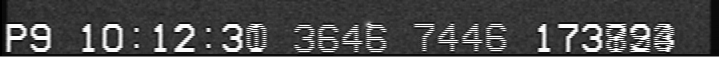
This is because of the way the interlaced analogue video works and because the exposure was more than a single frame. If you choose "Frame Actions" -> "Show Fields" from the Tangra menu you will see the two fields separated and now you will identify that the two fields have clearly readable timestamps. You will notice that the field numbers stamped by IOTA VTI for the top field is 173793 and for the bottom field is 173824. This is a difference of 31 and corresponds to 32 video fields in total (counting both the first and last field). This means that the camera has been running in 32 fields integration mode which corresponds to x16 frames integration.
Tangra3 has the ability to split only the OSD timestamp area when displaying an AAV file making it possible to read both the start and end timestamp and at the same time to display the rest of the video image as a single frame, which allows selecting stars and measuring the video. Now go back to the menu Settings -> Video -> Astro Analogue Video and now check the "Split Fields OSD" checkbox. Once you close the form you will see that the timestamp is now displayed in two lines and is readable:
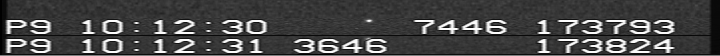
This mode of separating the timestmps is used only when the displayed frame is actually an integrated frame. The very first frame of every AAV file is however not an integrated frame (on purpose) and its timestamps are not going to be separated. So if you move back to the first frame and display the two fields again (using Frame Actions -> Show Fields from the menu) you will see that the field numbers are 173761 and 173762 i.e. this is a single standard video frame with 2 consecutive fields. The reason why OccuRec inserts as a first frame a standard video frame is to help identify how the hardware grabber combined the fields and potentially identify issues of incorrectly composed video fields in a frame, which could happen in very rare cases.
As the third frame is being displayed, if we now look at the "AAV State Channel" form at the top right we see some extra bits of information (shown below). This is the exposure duration of 640ms and a central exposure time. It is important to note that AAV files that contain embedded timestamps actually have the central exposure time. This has been read on-the-fly at the time of the recording and saved in the AAV file. This is different than for example the end timestamp of the first video field which we are required to enter in when adding a manual reference to the first and last measured frames when processing an AAV file that doesn't contain embedded timestamps. The central timestamp is for information only and doesn't have to be entered anywhere. It also hasn't been corrected for instrumental delay and the correction cannot use the tables published by Gerhard Dangl, because those tables only with the end timestamp of the first video field in the integration period.
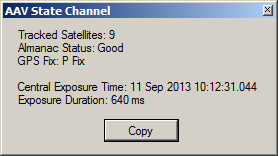
Now let's add an occulted star and a guiding star to measure, for example choosing these ones:
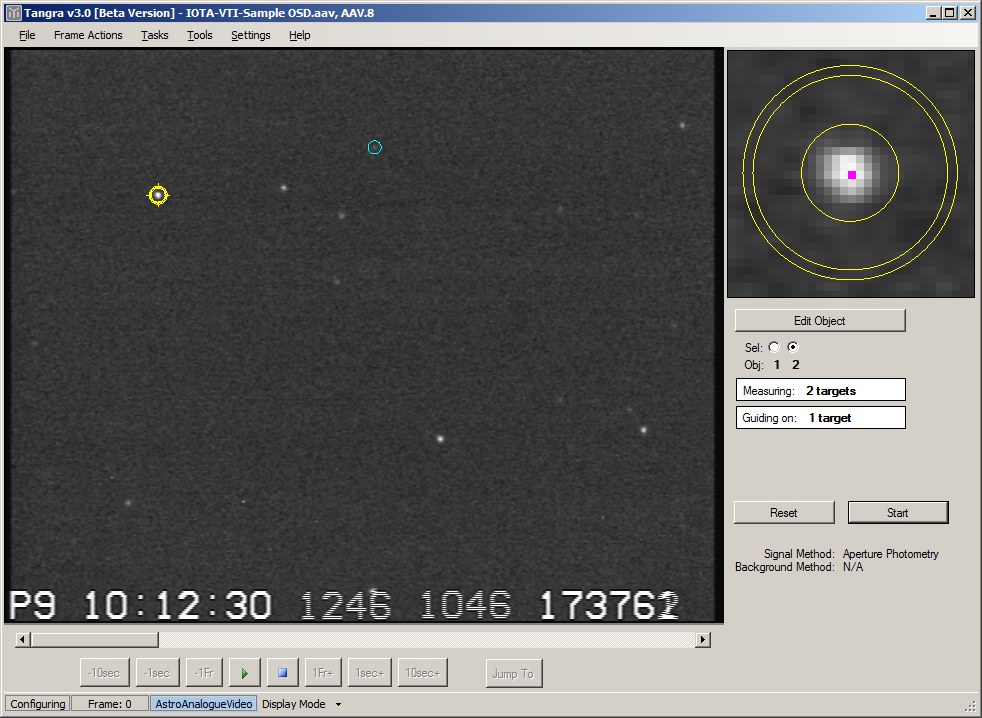
Then press "Start" and wait for Tangra to measure the whole file. When the measurement finishes Tangra will not ask you to enter reference times from the first and last measured frames. This is because the timestamps are readily available as embedded timestamps in the AAV file. Instead Tangra will ask you to confirm the user video camera so it can apply instrumental delay. The camera model is saved in the AAV file and will be automatically selected if the used camera has known instrumental delay pattern. The user could also choose not to have Tangra apply instrumental delay to the displayed times. In out case the selected camera will be WAT-910HX (PAL) so we just confirm by pressing "OK".
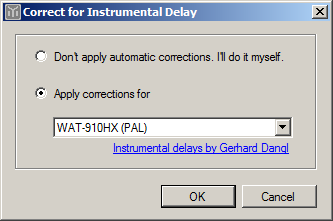
Tangra will now display the light curve as with other measured video files. When the user selects a point from the light curve the corresponding time will be displayed at the bottom. If there was a camera selected for applying instrumental delay, then Tangra will display the actual UT time corresponding to the exposure which will be corrected for instrumental delay. A green asterisk in front of the time will indicate the instrumental delay has been applied. When hovering the mouse pointer over the asterisk an tooltip will be displayed that will give additional information.
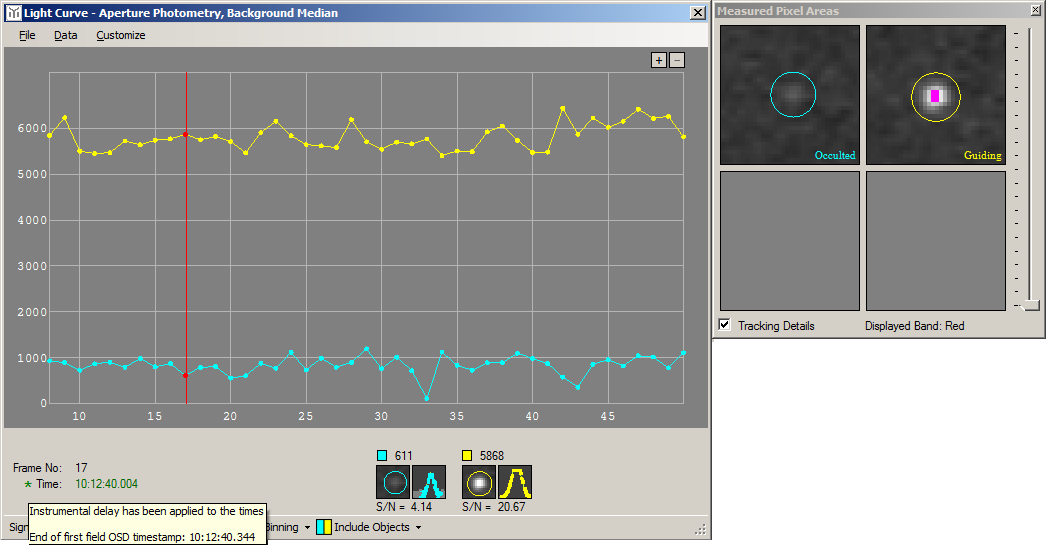
In our case the tooltip shows that the timestamp corresponding to the end of the first field is 10:12:40.344. Checking the selected frame to the left we indeed identify that this is the correct end time of the first field. This could be used as a manual check that the times correspond to the measured video frame (as opposed to the times corresponding to the values entered by the user). It should be noted that IOTA VTI shows 4 decimal places for fractional seconds and OccuRec truncates the value rather than round it. Because of this the 3445 is saved as 344 milliseconds rather than 345 milliseconds. This is by design.
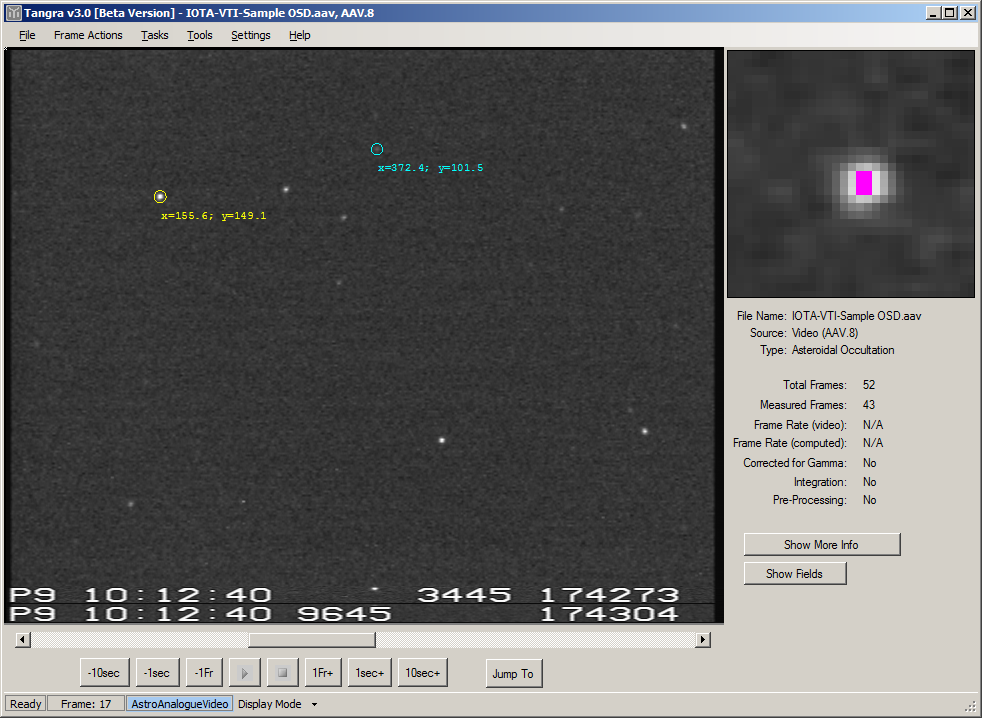
As you can see the process of entering times for AAV videos is no different than the process of entering times for standard AVI files, it is only the AAV specifics that create a difference.