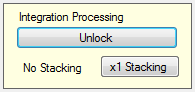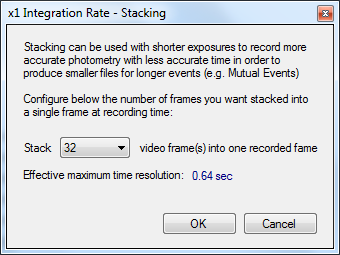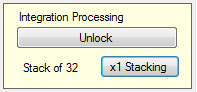| OccuRec |
| OCCUREC | HOW TO USE OCCUREC | NTP TIMING | READING TIMESTAMPS | INTEGRATION DETECTION | AAV FILE FORMAT | LICENSE | DOWNLOAD |
Integration Detection
A very important part of OccuRec is its ability to detect the boundaries of the integration periods on the fly. The automatic detection works with all integration rates larger than x2 frames and the manually configurable integration rate works with all integration rates including x2 and x1 (no integration) frames. Once OccuRec had detected a consistent integration rate it will suggest it to the user who then can 'lock' it. Once this is done OccuRec will then begin to combine all individual frames from each integration period and stack them to create a single frame corresponding to the actual exposure duration. This resulting frame will be displayed to the user and will recorded in any AAV video file.
When timing events such as occultations using analogue video cameras, all individual video frames are timestamped with the time when the frame was transmitted. If the frames get additionally stacked to produce a single frame for the integration period then this will lead to overwriting the timestamps, blurring and loosing the on screen display (OSD) on the frames. OccuRec doesn't allow this to happen by preserving the OSD region from the first and last frame and copying them back to the resulting frame after the stacking has been done. With this the resulting frame will actually have the start and end timestamps for the first and last video field of the integration period.
The situation is of course a little more complicated than this because it is possible that the first (odd) field of the video frame hasn't been the first recorded field of the interlaced video frame. OccuRec always assumes that the first (odd) field is that one that will have the start timestamp but it also saves one unmodified frame in the AAV file so during the reduction it can be determined with certainly which field was exposed first and which second.
Automatic Integration Detection
When running OccuRec in AAV mode it will display in the middle-right area of the form the "Integration Processing" controls. There are three buttons - one on the top to 'lock' or 'unlock' the integration rate and two at the bottom for calibration and manually specifying the integration rate.
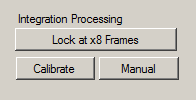
After detecting the same integration period in 3 consecutive integration frames, OccuRec will enable the top button and will offer locking the integration. The button title will indicate what the detected rate is ('Lock at x8 Frames' on the image above). Recording in AAV format can only start if the integration has been locked (also true for the case when the integration is x1 frame). The scheduler will also check if the integration has been locked before starting any AAV format recording and will lock it if needed.
Calibration
While the integration detection algorithm has been tested in various conditions it is possible that OccuRec may not be able to detect automatically the integration rate of your camera. This could happen with bright sky background, long exposures and others. In this case the user can press the "Calibrate" button and let OccuRec try to calibrate its parameters for integration detection. By default the calibration is done when the camera is set running at x4 frames integration, but this can be changed from the "AAV" tab in the settings before starting the recording before pressing the "Calibrate" button.
There are 3 parameters used for the integration detection called: Gamma Factor, Minimal Signature Ratio and Minimal Signature Difference. They can be edited directly from the AAV tab of the Settings form.
NOTE: Please note that Mintron cameras use non standard integration frame pattern for exposures faster than x12 fields and OccuRec will not be able to detect those integration rates.
Manual Integration Rate 'Hint'
For integration rates of x2 and x1 frames as well as when the automatic detection doesn't work even after calibration, OccuRec offers a second integration detection algorithm where instead of trying to determine what the integration rate is, OccuRec tries to find an integration rate specified by the user. This is done by pressing the "Manual" button and entering the current integration rate of the camera. This will be the only method in which OccuRec will be able to record AAV videos when the camera is running without integration or when it is running at x2 frames integration.
No Integration 'Stacking'
Another possibility is a non-integrating camera or an integrating camera running at x1 frames integration (i.e. no integration) to be set up in a mode where multiple frames are stacked together. This can be useful when observing a bright enough target where the timing resolution of the recorded video doesn't need to be that of a PAL/NTSC frame and where a smaller size file is desirable. In such a case when a Manual x1 frame rate is locked, the user can choose a further stacking pressing the "x1 Stacking" button.