 | OccuRec |
| OCCUREC | HOW TO USE OCCUREC | NTP TIMING | READING TIMESTAMPS | INTEGRATION DETECTION | AAV FILE FORMAT | LICENSE | DOWNLOAD |
What is OccuRec?
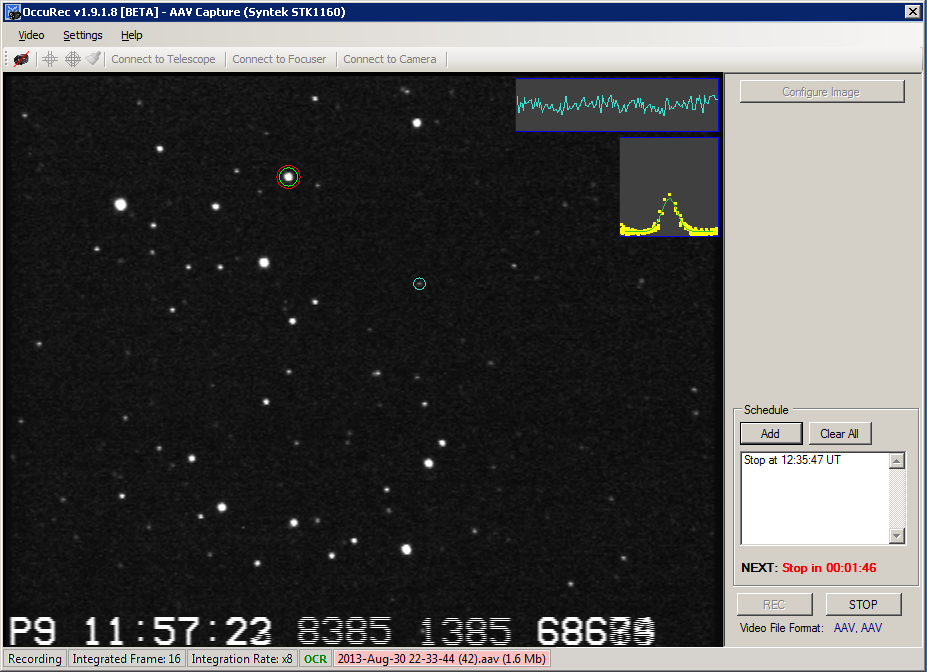
OccuRec is an open source video recorder for Windows that has been specifically created to provide better options for recording Astronomical events, particularly using integrating video cameras. The software is capable of recognizing the integration periods on the fly. For a small number of video grabbers it can also read the IOTA-VTI timestamps on the fly. A new AAV file format has been created to support the new features of the software.
Integrating video cameras make it possible to take exposures longer than the duration of a single video frame (40 ms for PAL and 33.67 ms for NTSC) however in order to conform to the video standard the resulting image then has to be transferred with the corresponding video frame rate resulting in the same sky exposure to be repeated multiple times. This means that the same data will be saved multiple times in the recorded video file, leading to larger files. This also makes the reduction process unnatural as slightly different measurements in each repeated video frame will end up in the light curve.
OccuRec solves those problems by detecting the integration periods on the fly, averaging all repeated video frames that correspond to the same sky exposure and saving only one image for the integration period in the AAV file. If the IOTA-VTI OSD can be read, OccuRec will also save with each image the exposure, number of satellites and almanac information in a separate channel in the file. This makes it possible for reduction software that can read AAV files to be able to readily correlate a UT timestamp with each image. The averaging of all transmitted video frames from the same integration period also leads to slightly reduced noise.
The AAV file format is based on the open FSTS file format that is also used in the Astronomical Digital Video System (ASDV) to record videos in ADV format. AAV stands for Astronomical Analogue Video. Tangra 3 has been already updated to process AAV files.
OccuRec can be also used with non-integrating video cameras and can record in both AAV and AVI formats. In AVI mode OccuRec records using the new ASCOM Video drivers such as the Tangra Video Capture driver which records in Uncompressed, XviD MPEG-4 (lossy), Huffyuv v2.1.1 (lossless) and Lagarith (lossless) codecs.
While the biggest strength of OccuRec is recording Asteroidal Occultations in AAV format using integrating video cameras, it can be also used for Lunar Occultations, Mutual Events, Variable Stars and anything else that requires video recording on Windows.
For the non-integrating case (such as events involving bright objects) OccuRec can stack multiple non-integrating frames into a single recorded frame. This way the objects don't get saturated, the SNR is improved and the file size could be greatly decreased - all this at the cost of the smaller timing resolution due to the multiple stacked frames.
Integrating video cameras make it possible to take exposures longer than the duration of a single video frame (40 ms for PAL and 33.67 ms for NTSC) however in order to conform to the video standard the resulting image then has to be transferred with the corresponding video frame rate resulting in the same sky exposure to be repeated multiple times. This means that the same data will be saved multiple times in the recorded video file, leading to larger files. This also makes the reduction process unnatural as slightly different measurements in each repeated video frame will end up in the light curve.
OccuRec solves those problems by detecting the integration periods on the fly, averaging all repeated video frames that correspond to the same sky exposure and saving only one image for the integration period in the AAV file. If the IOTA-VTI OSD can be read, OccuRec will also save with each image the exposure, number of satellites and almanac information in a separate channel in the file. This makes it possible for reduction software that can read AAV files to be able to readily correlate a UT timestamp with each image. The averaging of all transmitted video frames from the same integration period also leads to slightly reduced noise.
The AAV file format is based on the open FSTS file format that is also used in the Astronomical Digital Video System (ASDV) to record videos in ADV format. AAV stands for Astronomical Analogue Video. Tangra 3 has been already updated to process AAV files.
OccuRec can be also used with non-integrating video cameras and can record in both AAV and AVI formats. In AVI mode OccuRec records using the new ASCOM Video drivers such as the Tangra Video Capture driver which records in Uncompressed, XviD MPEG-4 (lossy), Huffyuv v2.1.1 (lossless) and Lagarith (lossless) codecs.
While the biggest strength of OccuRec is recording Asteroidal Occultations in AAV format using integrating video cameras, it can be also used for Lunar Occultations, Mutual Events, Variable Stars and anything else that requires video recording on Windows.
For the non-integrating case (such as events involving bright objects) OccuRec can stack multiple non-integrating frames into a single recorded frame. This way the objects don't get saturated, the SNR is improved and the file size could be greatly decreased - all this at the cost of the smaller timing resolution due to the multiple stacked frames.
System Requirements:
OccuRec does very intensive computations and runs in real time. It is a very CPU resource hungry software and will utilize your CPU at a constant rate of 60-90%. Because of this it requires better hardware. Bellow is a recommended hardware configuration:
- A desktop or laptop computer with at least a dual core CPU each core with 1+ GHz
- At least 2 Gb RAM
- Windows XP, Windows 7 or 8 (Windows 8 hasn't been tested extensively)
- Microsoft .NET Framework 4 or later
- To read the IOTA-VTI OSD the video frame grabber must be PAL and must allow recording in 720x576 format. Only a small number of EasyCAP frame grabbers are supported. All other formats and video grabbers are supported without reading the IOTA-VTI OSD.
Known Issues:
- Mintron based cameras (including GStar) use a non standard video frame output pattern for integration rates below x12 fields. Because of this OccuRec will not be able to record AAV files if you are using integration rates below x12 fields.
- When using some frame grabbers that have a number of possible inputs (e.g. Composite and SVideo - also called a crossbar in DirectShow) it is possible that OccuRec may show an error message when stopping an AVI recording that uses a codec (doesn't record uncompressed video). The file is saved okay but OccuRec will require a restart before it can display video or record again (One such grabber is Syntek STK1160). Recording in AAV file format is unaffected by this issue.
- IOTA-VTI OSD cannot be recognized when running IOTA-VTI in TV-Safe mode. Only a small number of EasyCAP frame grabbers are known to be supported for reading the IOTA-VTI timestamp. The timnestamp from KIWI-OSD and other video time inserters cannot be OCR-ed on the fly.
Plans for the Future:
- Make it possible to track a selected object and only record a video if an occultation occurs.
- To ensure best scheduled unattended recording experience make OccuRec can talk to your telescope to keep the stars focused and make sure the target doesn't drift away due to bad drive tracking.
- Integration with ADVS. Eventually make OccuRec a Windows version of ADVR that can record in ADV format when connected to an ADVS system.