 | Tangra 1.4 |
| TANGRA | VIDEO RENDERING | PHOTOMETRY | PRE-PROCESSING | TRACKING | LIGHT CURVES | ASTROMETRY | ADD-INS | LICENSE | DOWNLOAD |
Photometric Measurements
(See also Step-by-Step LightCurve Reduction Examples)
The photometry in Tangra can be devided into light curve photometry and calibrated photometry. Light curve photometry is used for asteroidal occultations and the brightness of an object is given as the instrumental intensity which is measured through the video frames and presented as a light curve. The calibrated photometry is when the brightness of an object is determined as a stellar magnitude after calibrating the frames to the magnitudes of known identified stars in the video. Depending on the used star catalog and altitude of the observation (athmospheric extinction) the calibrated photometry can be as good as 0.1 - 0.2 instrumental mags.
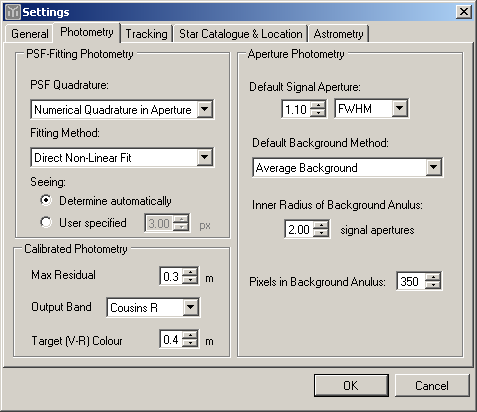 Tangra uses the same three algorithms to do both the light cruve photometry and the calibrated photometry and those algorithms are: Aperture Photometry, PSF Photometry and Optimal Extraction photometry.
During the prototyping phase the Aperture Photometry and PSF Photometry have been tested to determine their consistency and correctness. During those tests other issues such as gamma corrections, spectral sensitivity of the CCD and
antiblooming gates have been tested and/or modelled. The results from those tests can be seen in the article Video Photometry with Tangra. This article discusses both the results and the implementation
details of the algorithms. The PSF Photometry has been heavily influenced by the DAPHOT package for CCD photometry and the Aperture Photometry has been influenced by the CCDCAP package.
Tangra uses the same three algorithms to do both the light cruve photometry and the calibrated photometry and those algorithms are: Aperture Photometry, PSF Photometry and Optimal Extraction photometry.
During the prototyping phase the Aperture Photometry and PSF Photometry have been tested to determine their consistency and correctness. During those tests other issues such as gamma corrections, spectral sensitivity of the CCD and
antiblooming gates have been tested and/or modelled. The results from those tests can be seen in the article Video Photometry with Tangra. This article discusses both the results and the implementation
details of the algorithms. The PSF Photometry has been heavily influenced by the DAPHOT package for CCD photometry and the Aperture Photometry has been influenced by the CCDCAP package.
The Optimal Extraction Photometry has been implemented after the tests mentioned above have been conducted and is a mixture of the two other photometry algorithms. It acts as a weighted aperture photometry where the weights are determined based on the residuals from the fitted PSF. The algorithm has been inspired by the optimal extraction for imaging photometry discussed here, but has a different implementation and has been further customized. The purpose of the Optimal Extraction is to exclude noise spikes from the measurements and should be the most correct method for fainter (but not fully disappearing) stars and for small magnitude drops. For both the PSF Photometry and Optimal Extraction Photometry a sufficient signal level is required so a PSF can be fitted. The PSF fitting method can be configured from the "Photometry" tab of the program settings.
There are two PSF fitting methods which are the "Direct Non-Linear Fit" and the "Linear Fit of Averaged Model". The non linear fit uses a non linear least quares algorithm to fit a different gaussian to each of the objects in each of the frames, varying both the amplitude and the FWHM of the gaussian. The linear fit of averaged model uses a fixed FWHM determined earlier during the refining phase (or entered by the user) and then does a linear least square by only varying the amplitude. The fixed FWHM is given by the "seeing" in the settings. When specified by the user, the value must be the FWHM in pixels, and when determined automatically, this is done during the refining phase. It is recommended to use the maximum of 64 refining frames when using PSF Photometry or Optimal Extraction Photometry with a "Linear Fit of Averaged Model".
In the case of calibrated photometry, when the seeing is set to "Determine automatically", Tangra will determine the FWHM from averaged model of bright stars in the FOV and from all successfully tracked refining frames.
There are also two ways of computing the intensities with PSF Photometry - using numerical quadrature in the defined aperture or using the full analytical quadrature of the Gaussian. This is controlled from the PSF Quadrature settings and the default is "Numerical Quadrature in Aperture".
A number of Aperture Photometry specific settings can be configured from the settings as well. Those include two default values: the default signal aperture size and the default background method. Those are only default values and can be changed before a light curve measurement or astrometric measurement. The other two values that can be configured are for the background aperture to be used. Those values are used for both Aperture and PSF Photometry when the background method is Average Background or Background Mode. The background aperture is defined by its inner radius and the minimum number of pixels included in the aperture. The inner radius is configured in signal radii and then the outer radius is computed as the smallest radius that will get at least the configured number of pixels in the background annulus. It is important to note that for light curve photometry the maximum supported outer radius is 17 pixels.
For a deeper discussion about the background methods and their implementation, please see the Video Photometry article mentioned above.
Light Curve Photometry
By default when a new video file is opened Tangra will automatically start a new light curve measurement. The process can be also started from the Video Actions -> Reduce Light Curve menu item. The "Light Curve Reduction" dialog will show up and the user can choose the measurement type and some flags. Please see Tracking for more information about how the tracking works. The default light curve photometry method is the Aperture Photometry and the default background method is Average Background (which can be also changed from the settings). Unless the user clicks on the "More Options" button and changes the photometry method (see the image below), those defaults will be used. Once the reduction method (photometry method) has been changed, the new value will be used as a default for all future measurements.
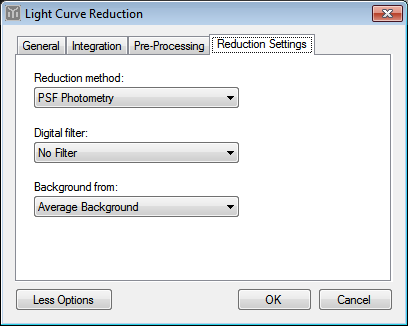 Before an object can be measured, its position needs to be given by the user by clicking on the frame and choosing "Add Object". The object can be added as either occulted star, guiding star, manually positioned aperture or a comparison star. The type of the object will determine how it will be tracked
by the Tracking System and how it will be measured. For the light curve photometry to be able to start there must be exactly one object selected as "Occulted Star". With the "Occulted Star" the user also enters the tolerance of the tracking. The tolerance is the maximum difference between the deterined
center of the object and the expected center of the object that will be accepted by Tangra to assume successfully located target. For all objects the user also enters the measurement aperture. In a case of aperture photometry and optimal extraction photometry this will be the signal aperture radius and in case of PSF photometry this will be
the area in which the PSF will be numerically integrated to derive the brightness.
Before an object can be measured, its position needs to be given by the user by clicking on the frame and choosing "Add Object". The object can be added as either occulted star, guiding star, manually positioned aperture or a comparison star. The type of the object will determine how it will be tracked
by the Tracking System and how it will be measured. For the light curve photometry to be able to start there must be exactly one object selected as "Occulted Star". With the "Occulted Star" the user also enters the tolerance of the tracking. The tolerance is the maximum difference between the deterined
center of the object and the expected center of the object that will be accepted by Tangra to assume successfully located target. For all objects the user also enters the measurement aperture. In a case of aperture photometry and optimal extraction photometry this will be the signal aperture radius and in case of PSF photometry this will be
the area in which the PSF will be numerically integrated to derive the brightness. When adding an object Tangra may use an averaged frame to determine the intial object position in order to increase the S/N ratio. If the "Wind, shaking or movement" flag is selected then no integration will be used. Please be aware that if there is a movement present in the next couple of frames then the image displayed on the "Add Object" form may appear blurred. This is normal and you should either start from a different frame (after which there is no shaking) or you should select the "Wind, shaking or movement" flag so Tangra will not use an integrated frame.
If Tangra decides that the signal is strong enough it will also display a fitted gaussian PSF to the right and will offer the option for the object to be used as "Guiding/Comparison Star". A guiding star is used for tracking the objects on the frame and should be the brightest star in the region. Faint stars could sometimes be also used as guiding stars provided they are the brightest object in the region aroud the star. For guiding stars the user can also enter the PSF fit area, which is the size of the square area in which the PSF fitting will be performed. The area should be small enough so it does not contain light from closeby stars but should be also large enough for the star and a small area around it to be fully contained in the square. As a general rule try to use the largest possible area without allowing light from a closeby star to enter the PSF fit area.
When the star to be measured is very close to another bright star then the tracking could fail. In such a case it is recommended to use a manually positioned aperture. This type of object can be only added when Aperture Photometry is used. In such a case a radio button titled "Manually Positoned" should be available on the "Add Object" form. With manually positionoed apertures the user determines the absolute position of the aperture relative to all guiding stars. To move the aperture around use the "U", "D", "L" and "R" buttons to shift the aperture up, down, left and right. Tangra will then determine the position of the aperture based on the tracked positions of the guiding stars and will not try to further locate the center of the object inside the manually positioned aperture or to re-center the aperture. This works similar to the "linked tracking" in LiMovie.
When the signal of the object is not strong enough, Tangra will offer "Guiding Star" and "Comparison Star" as seperate options. Comparison star will be attempted to be located only after all guiding stars have been successfully located. Comparison stars are not used for tracking recovery using pattern recognition and are not used to detemine the position of other comparison stars or manually positioned apertures. Usually it is best in the light curve photometry to only use guiding stars but sometimes in cases of problematic tracking, changing one of the faint guiding stars to be a comparison star might lead to improvements.
| Adding an occulted star | Adding a guiding star |
|---|---|
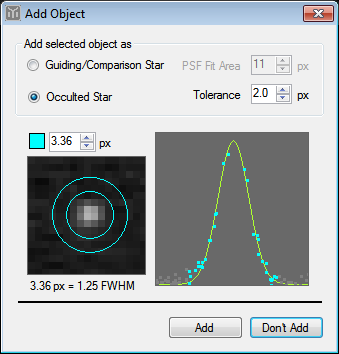 |
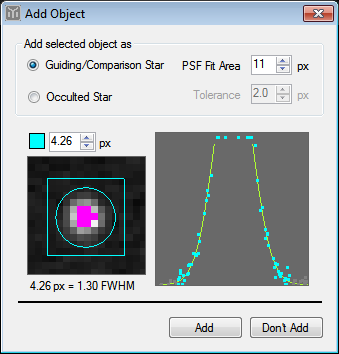 |
| Adding a manually positioned star | Adding a comparison star |
|---|---|
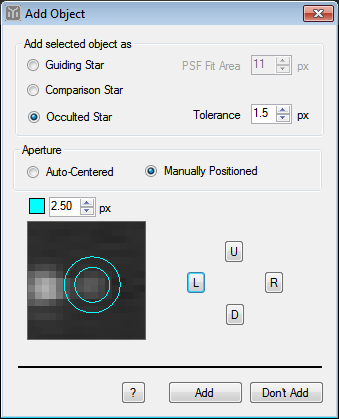 |
 |
After an object has been added for measurements its parameters can be changed by selecting the object and choosing "Edit Object". This is also how the object can be deleted. Tangra displays all currenly configured objects as radio buttons and an object can be reselected by either clicking on the corresponding radio button or by clicking on the object on the video frame. Tangra also displays the total number of objects to be measured and the number of objects that will be used as guiding objects. Unless the "Full or almost full disappearance" flag is set, the occulted star will be also used in the guiding/tracking process. Once there is an Occulted star selected the "Start" button will become enabled so the measurement can be started.
While the measurement is running Tangra will show either Stripes or the pixels and aperture positions of the tracked objects. In a case of Aperture Photometry the stripes for one object will have the same width which will represent the size of the aperture used and the brightness of the segments will represent the brightness of the pixel in the middle of the aperture. In a case of PSF or Optimal Extraction photometry the width of the stripes will represent the FWHM of the fitted PSF and the brightness will represent the amplitude of the PSF. The pixels are simply the zoomed pixels around the centers of the tracked objects in each frame with a thin aperture drawn with a sub-pixel accuracy.
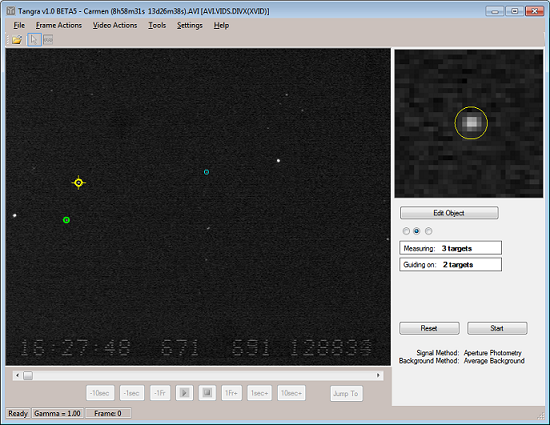 |
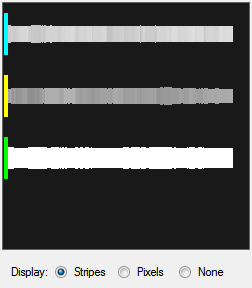 |
Calibrated Photometry
Calibrated photometry is available with the video astrometry, where the brightness of an asteroid/comet can be determined in stellar magnitudes after fitting a non linear function to the measured intensities vs stellar magnitudes from the star catalogue for all recognized stars.
For the calibrated photometry Tangra excludes all stars from the photometric fit that have residual bigger than the configured Max Residual. The output magnitude band is what magnitude will be given to you by Tangra in the end. According to the Output Band and the configured Magnitude Band for Photometry from the Star Catalog tab Tangra will use the corresponding transformations to work out the correct magnitude. For the measured targets Tangra will use the configured V - R colour when doing the colour transformations. The default value for V - R is appropriate for asteroids and comets only. If you have used an R or a V filter when recording the video and use the same magnitude band from the catalog and the same Output Band then Tangra will not need a V - R colour as no transformations will be used. For unfiltered images it is recommended to use an unfiltered magnitude from the star catalog when available (UCAC2 and UCAC3).
For more information see Astrometry.